Think you’re a master at Photoshop keyboard shortcuts? Sure, they speed things up, but in Photoshop you also have your hand on your mouse pretty much all the time. What if you could launch some really common shortcuts without moving your hand off the mouse?
I use BetterTouchTool with my Apple Magic Mouse, but the idea would be the same for any combination of mouse and vendor software.
Here are some favorites:
- Two Finger Swipe Left: Move Tool (V)
- Two Finger Swipe Right: Marquee Tool (M)
- Two Finger Swipe Down: Hide Extras (Command-H)
- Three Finger Click: Delete Layer (Backspace)
- Three Finger Swipe Up: Copy Layer Style (Shift-Control-Option-Command-D)
- Three Finger Swipe Down: Paste Layer Style (Shift-Option-Command-F)
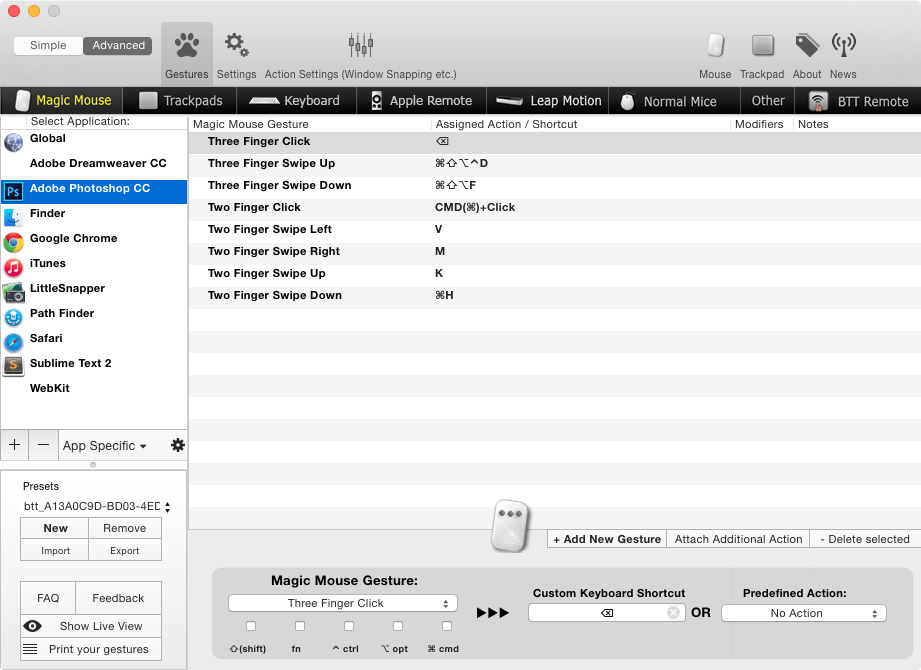
Depending on the command you might need to come up with some pretty obscure custom shortcuts (check out the Copy Layer Style above), but remembering them doesn’t matter since it’s just a swipe/button on your mouse.
And of course think about what other applications would benefit from mouse shortcuts. Here’s my Chrome shortcuts, for instance:
- Three Finger Click: Developer Tools (Command-Option-I)
- Three Finger Tap: View Source (Command-Option-U)
- Three Finger Swipe Left: Move to Previous Tab (Command-Shift-[)
- Three Finger Swipe Right: Move to Next Tab (Command-Shift-])
- Three Finger Swipe Up: Open New Tab (Command-T)
- Three Finger Swipe Down: Close Tab (Command-W)