Today I’m releasing Slate, a clean and simplified admin theme for WordPress 4.0.
My goal was to simplify the visual design of the default admin theme, with a primary focus on the content writing experience.
I’ve always found the default theme to be too busy, with separate boxes, background colors, borders and minimal padding between them. By removing those distractions and giving each area a little room to breath, the interface calms down and your eye can focus a little better.
Some of the main changes include:
- The shades of gray have been given a little warmth.
- The left hand menu has been widened.
- The different background colors in the left hand menu have been removed in favor of increased padding and minor dividing lines.
- The padding around the main content area has been increased substantially.
- Right hand columns are no longer separate boxes, but part of a single coherent column.
- Table rows no longer alternate background colors, but instead have a background color on rollover.
- The “Draft” text on posts was moved to the left and made much more obvious.
This is my first admin theme, and given all the various states and pages there are, there’s a good chance I’ve missed some stuff. Please just submit a ticket on GitHub if you run into anything crazy.
You can download Slate on GitHub, and it’ll hopefully be added to the WordPress plugins directory soon. the WordPress.org Plugin directory.
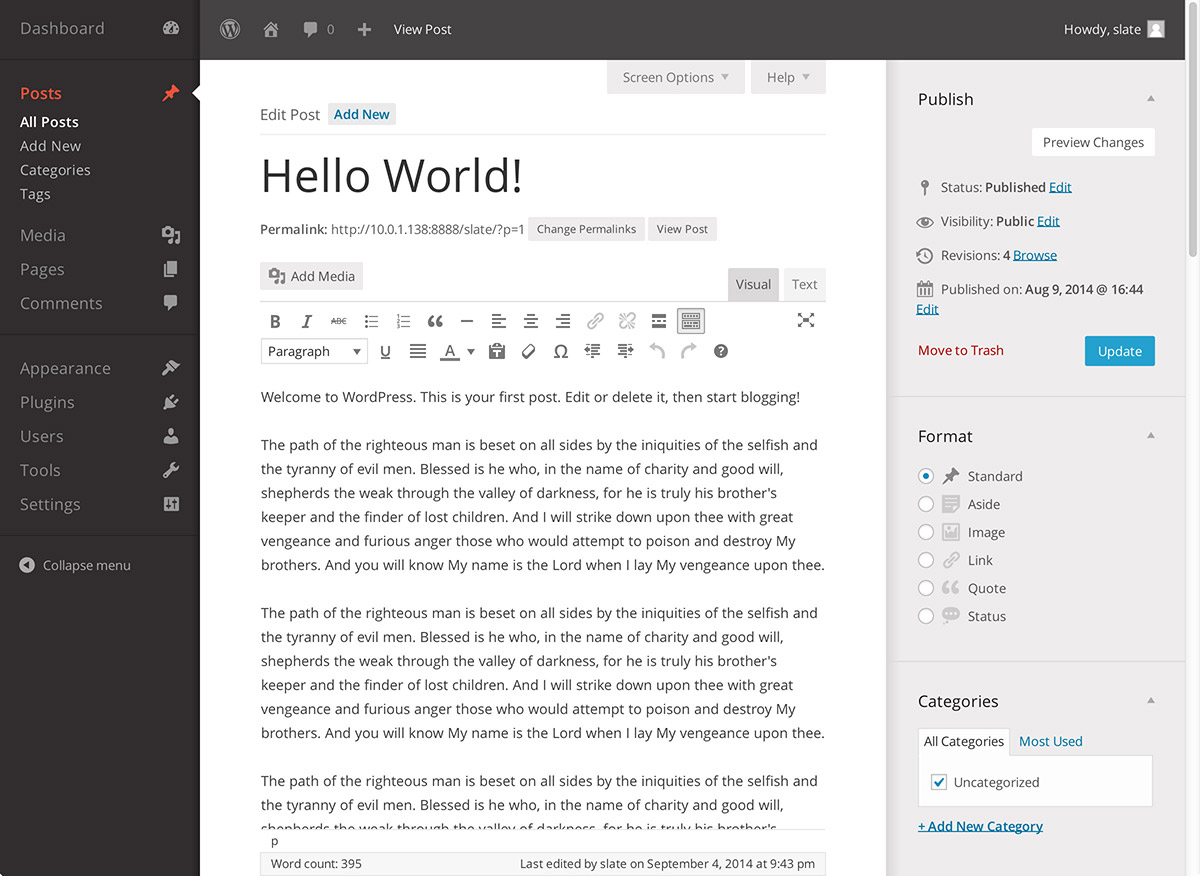
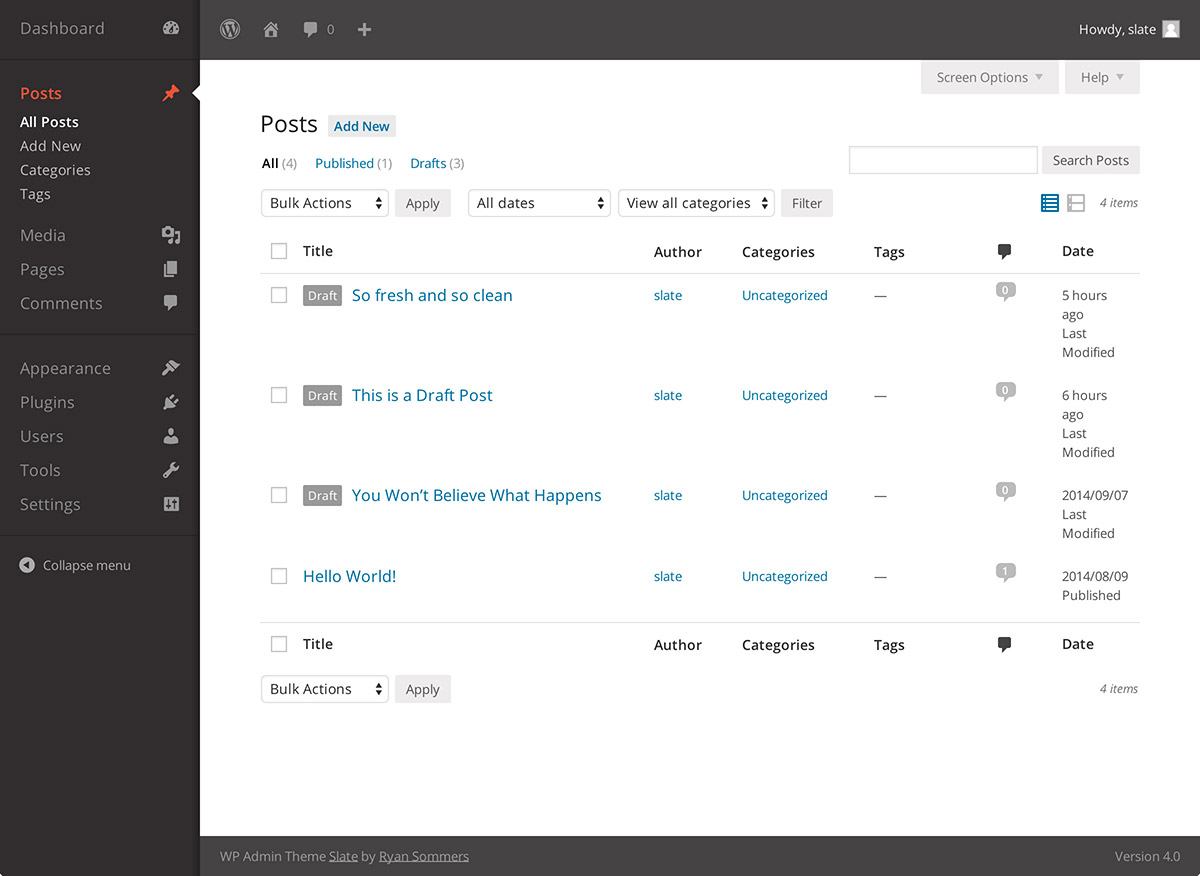
7 Comments
Looks great man, thank you so much for the awesome work.
Thanks Luis, much appreciated!
Love the fact that you enhanced the wp-admin theme instead of making it look like something completely foreign!
Thanks Patrick!
I haven’t done a whole lot of open source stuff, but it’s pretty cool getting such positive feedback on this :)
If you feel inclined at all, it’d be great if you gave Slate a rating in the WordPress plugin directory (http://wordpress.org/plugins/slate-admin-theme/), since that’s where most people will find it.
It looks good, but… it is a real pity you added the inner shadow on the left of the edit page, it brings back the horrid WP3 feel to this. It is the single thing that spoils such a great looking admin theme.
Fantastic work and congratulations of releasing this. Your work on this is outstanding, I look forward to the day you could remove that inner shadow. I am off to rate this as 5 stars and use it on a project I will start today.
Hey Ciaran,
I replied to your review on WordPress, but wanted to say thanks for your feedback here as well :)
And thanks for leaving the 5 star review!